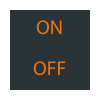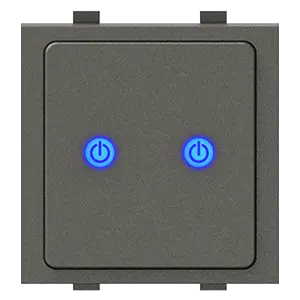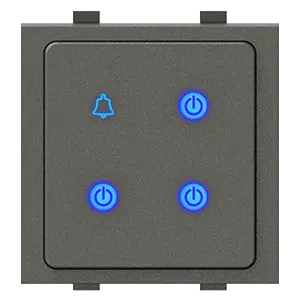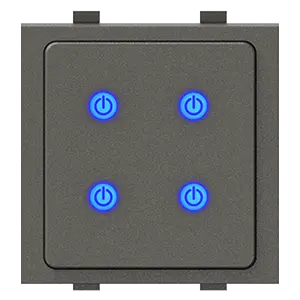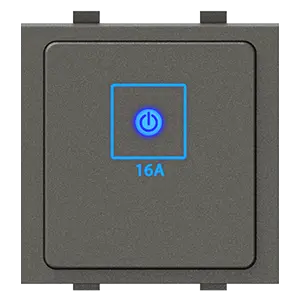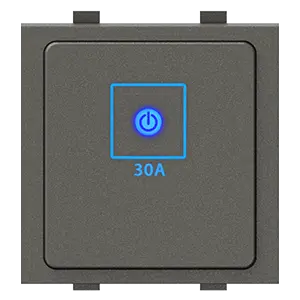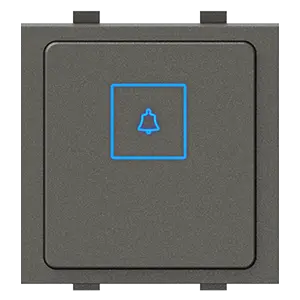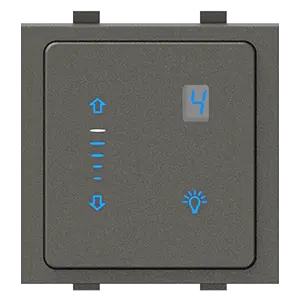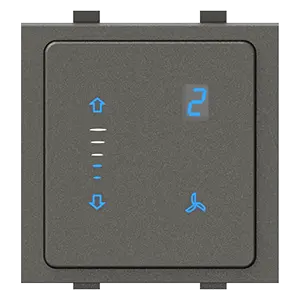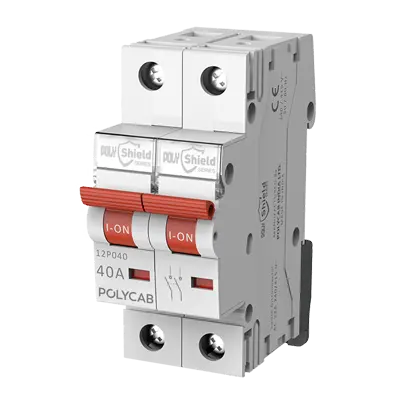IR TOUCH FEEL
AT THE TOUCH OF A BUTTON
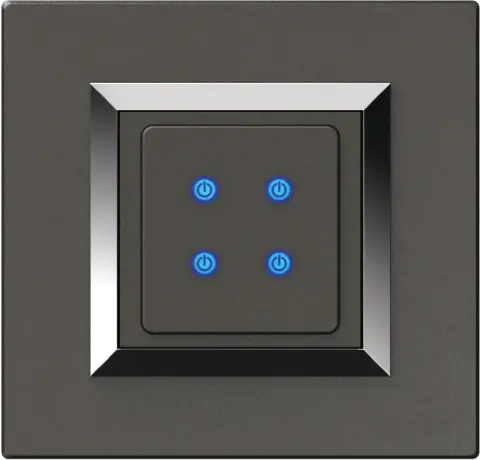
4 Switch IR Touch Feel
Touch Feel
- Touch switches retrofittable to existing wiring
- IR Remote Control option
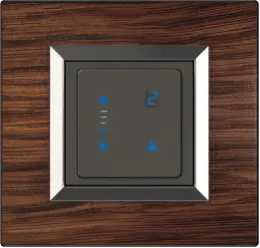
Fan Regulator IR 8 Step

Light Dimmer IR 8 Step

30A Switch IR
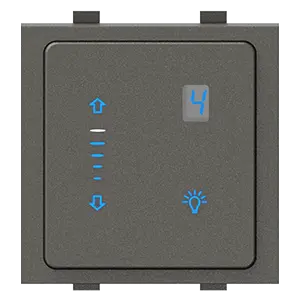
FEATURES
- Remote control operation with IR technology
- Retro fit – Easy to Install
- No Separate wiring required
- No wear & tear as compared to normal switches
- Blue colour indication to identify the device’s ON or OFF condition
- Tested for 20,000 operations
- Smart room solution to control – Fan, light
TECHNICAL SPECIFICATIONS OF TOUCH SCREEN
Polycab offers aesthetically designed touch switches that ensure comfort and convenience. As the definitive smart room solution, Smart Touch lets you control your fans and lights with just one touch.
Products Range: Switching / Fan Regulation / Dimming / Bell Push / Power Switch / DND MMR
Size: 2 Module (48 x 48 mm) for all Touch products
Rated Voltage: 110 – 240 ~ 50 Hz.
Rated Load:
- Switches – 200 watt/Circuit (200 watt x 4 circuits)
- Fan – 100 watt
- Dimmer – 300 watt
- Power Switch – 4,000 watt
- Bell Push Switch – 200 watt
Endurance Test: Switch is tested for 10,000 operation
Site Condition: Product suitable for concealed and surface mounting
Safety:
- Provided with in-built Relay
- The arcing contacts are housed in a casing and thus are safe from electrical fire hazards
- Suitable for resistive, inductive and capacitive loads
- Suitable for Class II appliances
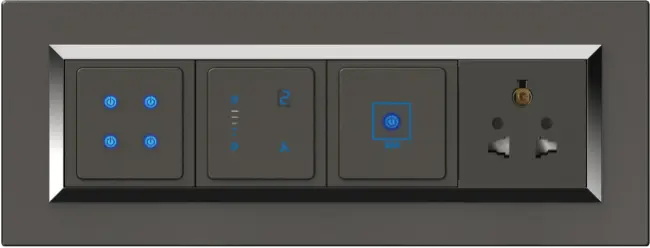
TOUCH FEEL: 8 module plate – Acacia, Mag. Grey

Remote control operation with IR technology

No mechanical wear & tear as compared to normal switches

Remote control operation with IR technology